eBENTO system
This system supervised by a food and drink consultant not only covers features such as taking orders from customers and transactions, but also managing inventory in the kitchen. Since all aspects of managing a restaurant is included in this package, it is possible to run a restaurant with just this system.
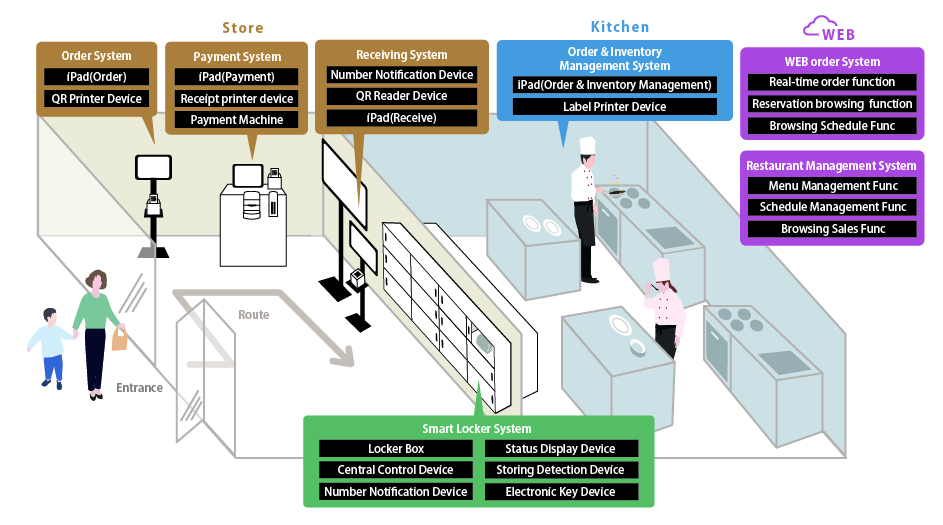
In-store Ordering System
SYSTEM 01
Orders can be made by using the proprietary iPad application. The application is linked with the inventory & kitchen management system and shop management system, so displays change automatically according to registered menus, options information, and inventory situation. It is very convenient because the shop menu and display changes automatically according to the shop opening on that day.
When selecting the product you want to purchase, associated options such as “large portion” or “spiciness,” and various toppings can be selected. After purchasing the items from the shopping cart, the QR CODE needed for completing the transaction and receiving the item is issued.
Web Ordering System
SYSTEM 02
Orders can be made through the website. Similarly to the shop ordering system, since it is linked to the inventory & kitchen management system and shop management system, displayed content changes automatically according to registered menus, option information, and inventory situation. Also, customers can come to the store and receive goods quickly, since hand-off times can be set.
Items can be put in to the cart in a similar way as ordering from the shop. Customers can then select a payment method and make the transaction. Purchased items can be received at the shop by using the QR CODE displayed in the Orders page.
Paypal and credit cards can be used for payment, currently.
Payment System
SYSTEM 03
A system for completing the transaction when ordering at the shop. The iPad and self-checkout terminal is combined, so a cashier is unnecessary.
Cash and credit cards can be used for payment, currently.
Smart Locker System
SYSTEM 04
Foods cooked in the kitchen can be given safely to customers without face-to-face or direct contact. Once the items are placed in the box, the sensor will detect the dish, and the LED light indicating whether the box is empty or not will show its status. The box will be unlocked once the customer has completed acquisition procedures, and the items can be taken out. Usually, the door is locked by an electronic lock. It will unlock only when items are taken out.
Although we have selected the dishes shown as an example of how the system works, changing products and customizing the box size is possible according to customer needs.
Inventory & Kitchen Management System
SYSTEM 05
Inventory management and management of orders is possible with the proprietary iPad application.
With the inventory management system, by inputting the order quantity and resources spent for each product, changes in the amount of inventory still available can be set.
With the order management system, you can check and manage orders made by customers. Waiting time can be saved for orders made in shops, and temporary orders can be made to provide goods as quickly as possible.
This means that orders are displayed in Temporary Orders once they are made, and preparing them can be started even before the payment has been made. Once the transaction is finished, the data will be sent to Orders, and the items can be handed over.
It is also linked to the food labelling printing system and smart locker system. Therefore, the process until handing the customer the product is smooth.
Food Labelling Print System
SYSTEM 06
Easily issue food labelling needed for any take-out food and drink business.
Printing out food labelling can be done easily by just tapping on the item registered on the shop management system.
Store Management System
SYSTEM 07
Menu management, business management (schedule management), and viewing profits are possible.
With menu management, registering toppings lists, setting food options such as “large portion” and “spiciness,” and registering menu information can be done.
Not only does the menu information include the item name and price, but it is also capable of centrally managing information displayed on the order screen such as ingredients, allergens, amount contained, preservation method, and expiry date. It can work together with other systems to automatically display information and make calculations associated with shops.